Online Registration Walkthrough
USC Aviation Safety and Security has a online registration and payment system. Using this system, new and continuing students can check course availability, register for courses, and pay tuition. Below is a walkthrough for the online registration system. Please contact us if you have any problems during the registration process.
NOTE: If you are paying by any means other than a purchase order, credit card, or debit card, or you do not yet have payment arraigned, please contact our office at +1 (310) 342-1345 or aviation@usc.edu to arrange payment.
Step 1: Open the registration website in your browser
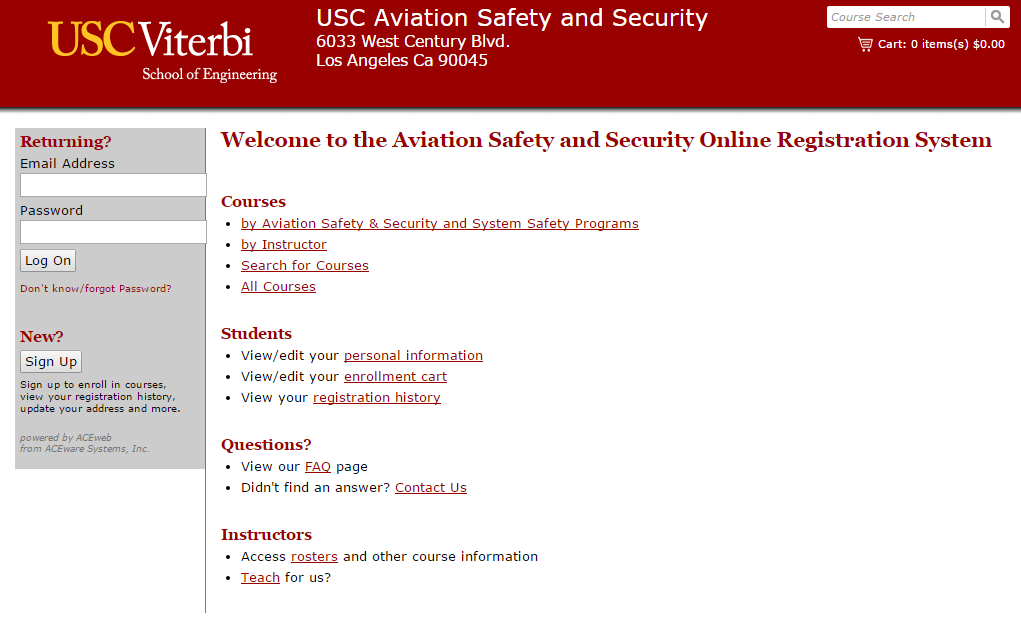
Step 2: Log in or register
If you are a student who does not have an account, has previously taken a course, and used an address in the USA, log in using the email address you used previously. Your password will be your first intial, last initial, and your five-digit ZIP code. For example, Jon Doe living in ZIP code 12345 would use the password JD12345. If this password does not work, please see the following bullet point.
If you are a continuing student who does not have an account, did not use an address in the USA, or your initial password does not work, please click "Don't know/forgot Password." This will open the page pictured below. Enter your email in the prompt and a link to create a password will be sent to you.
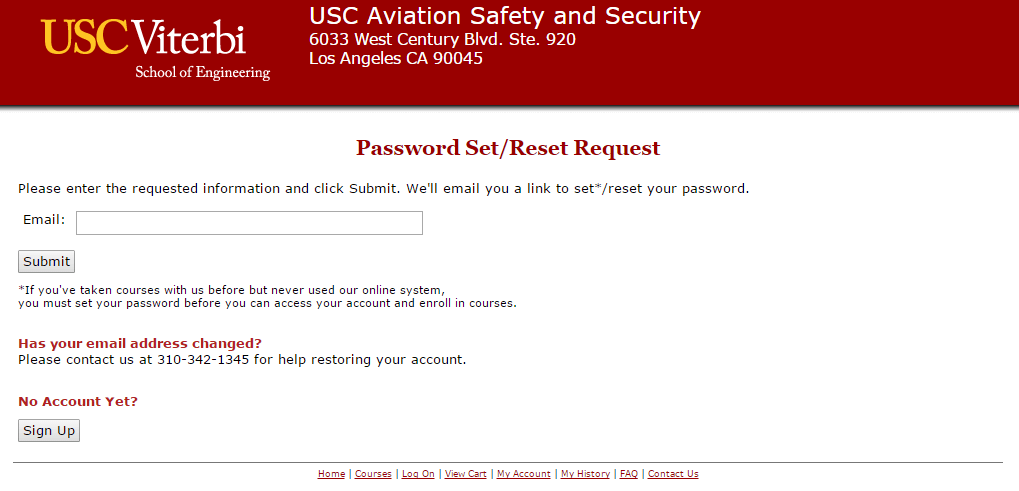
Opening the link in the email will open the page below. Enter your chosen password in both fields to set your password.
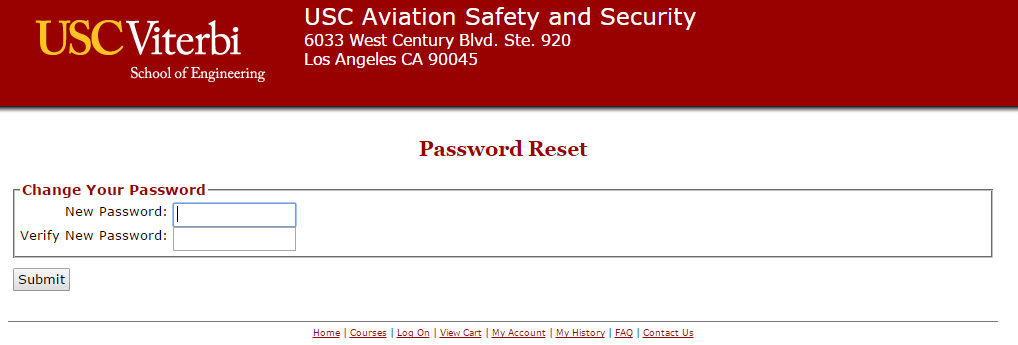
If you are a new student, click the “Sign Up” link to open the page below. Fill out the form as completely as possible and click the “Add Account” link at the bottom.
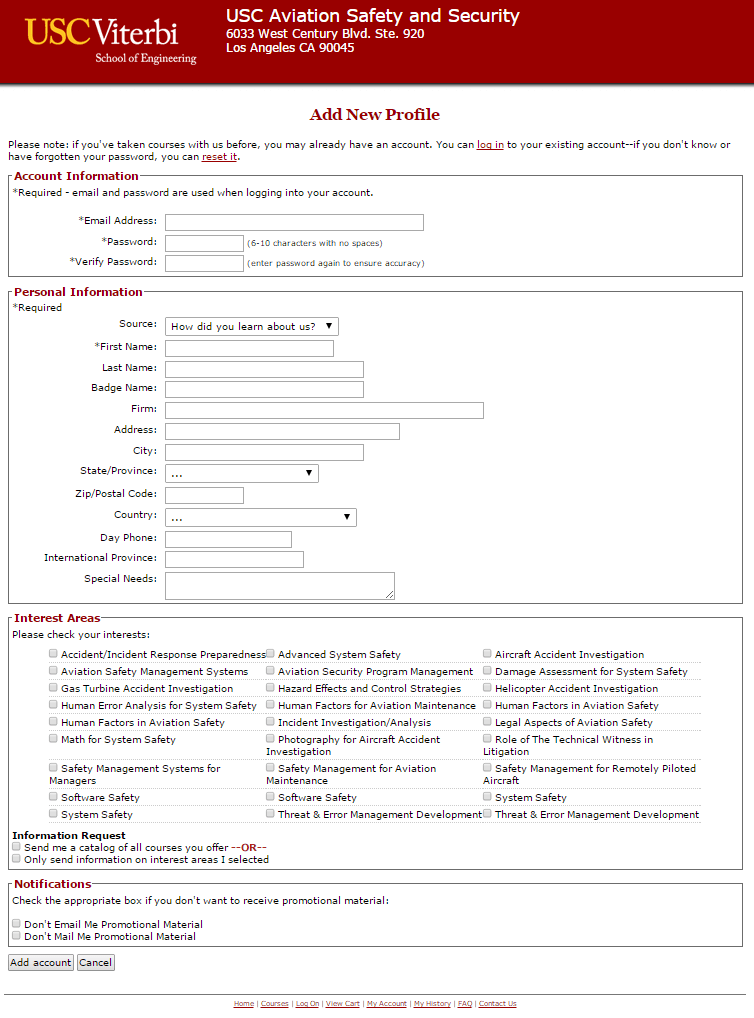
Step 3: Select a Course
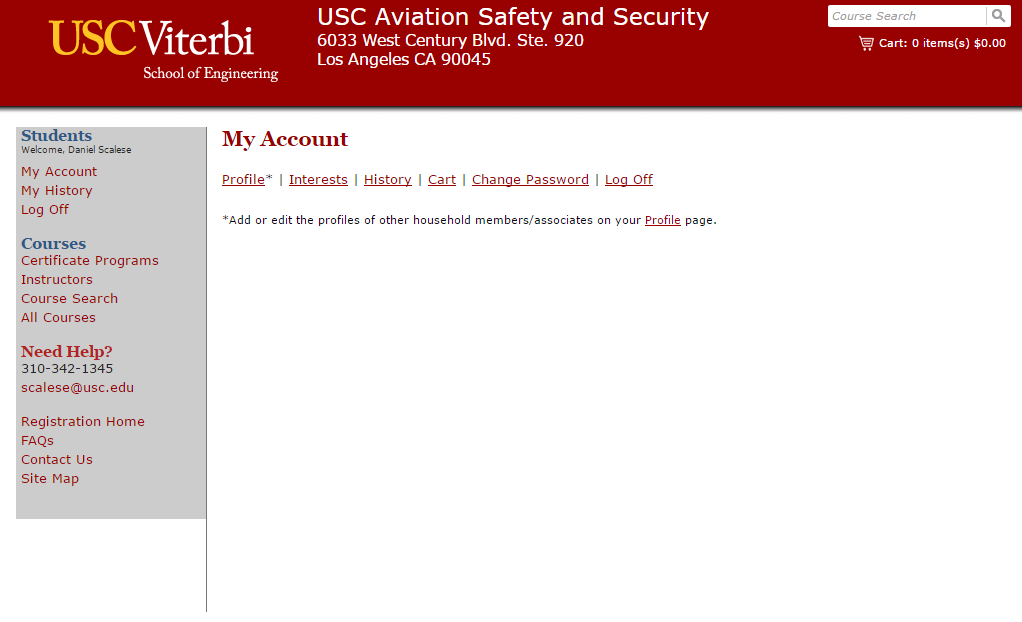
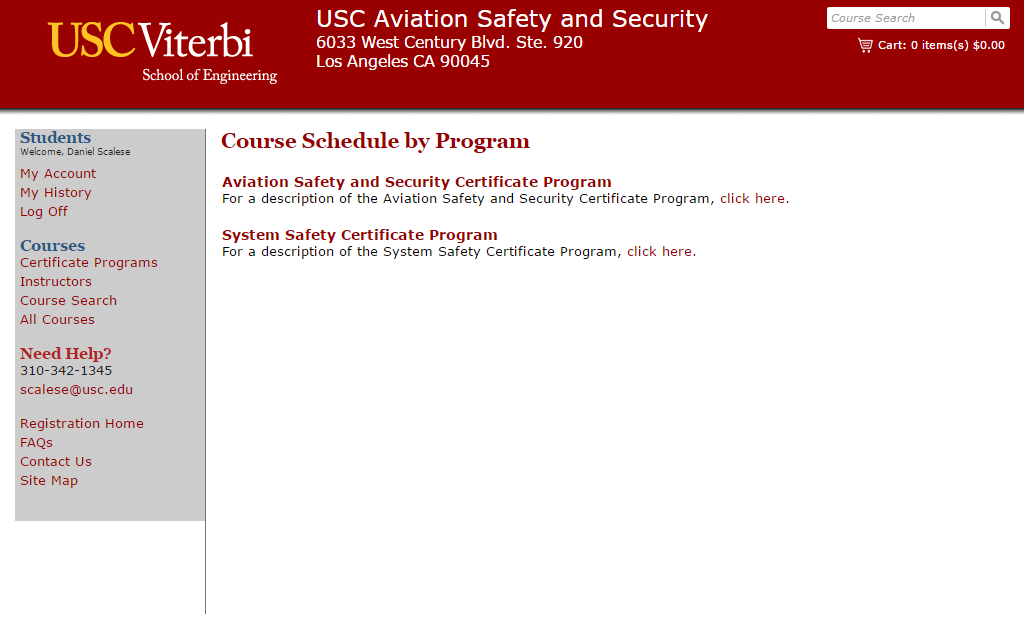
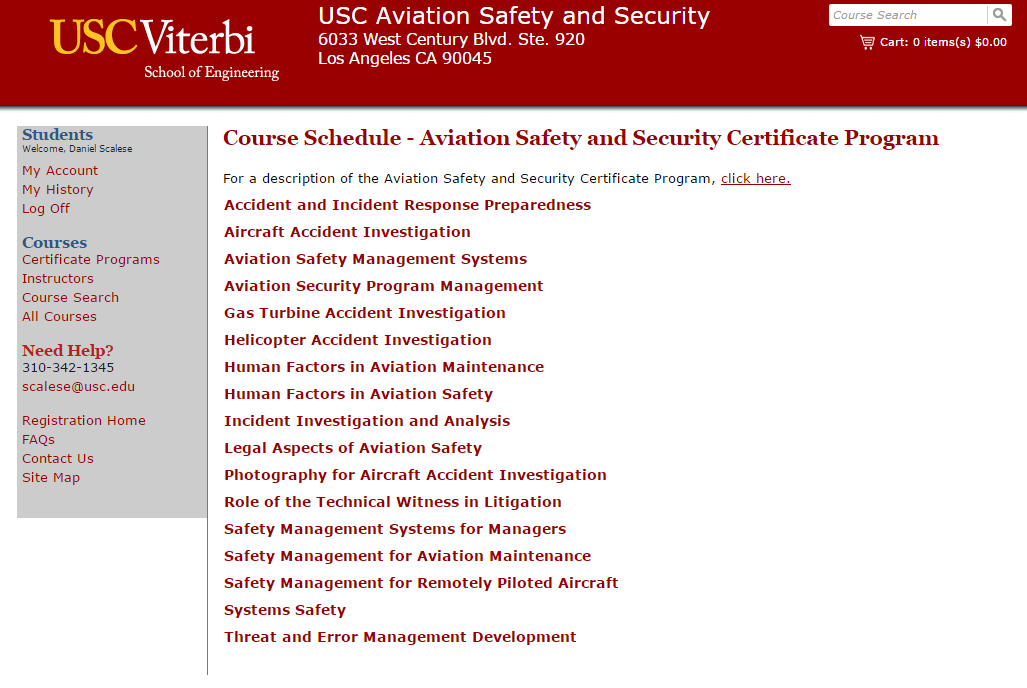
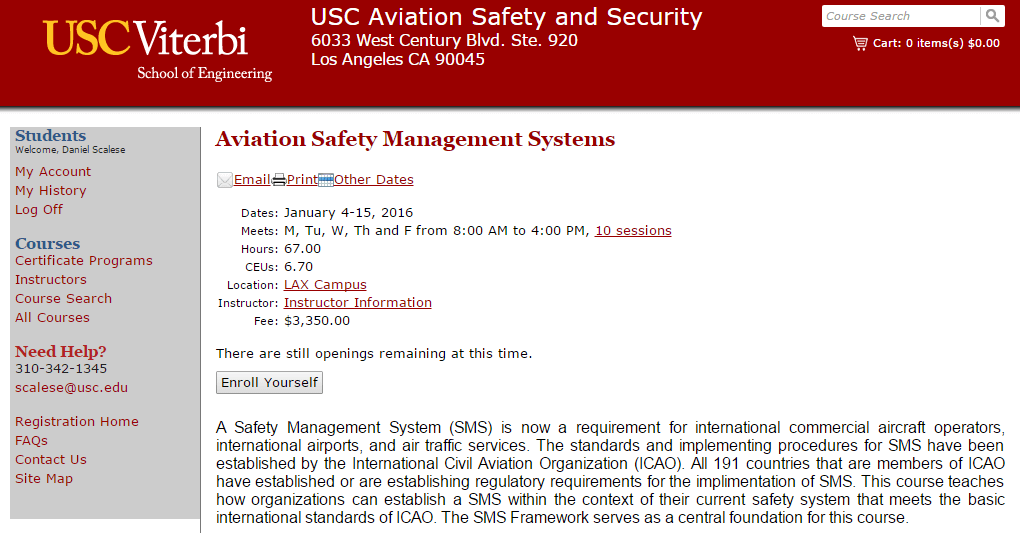
Step 4: Registration and Payment
NOTE: If you are paying by any means other than a purchase order, credit card, or debit card, or you do not yet have payment arraigned, please contact our office at +1 (310) 342-1345 or aviation@usc.edu to arrange payment.
The next page, shown below, allows you to choose to pay in full or to pay a 50% deposit. To pay a 50% deposit, select the deposit checkbox. If you wish to enroll in additional courses, click "Save to Cart and Add More Courses." If you wish to complete registration, click "Proceed to Checkout."
![95393[1]](https://aviationsafety.usc.edu/wp-content/uploads/2017/06/953931.png)
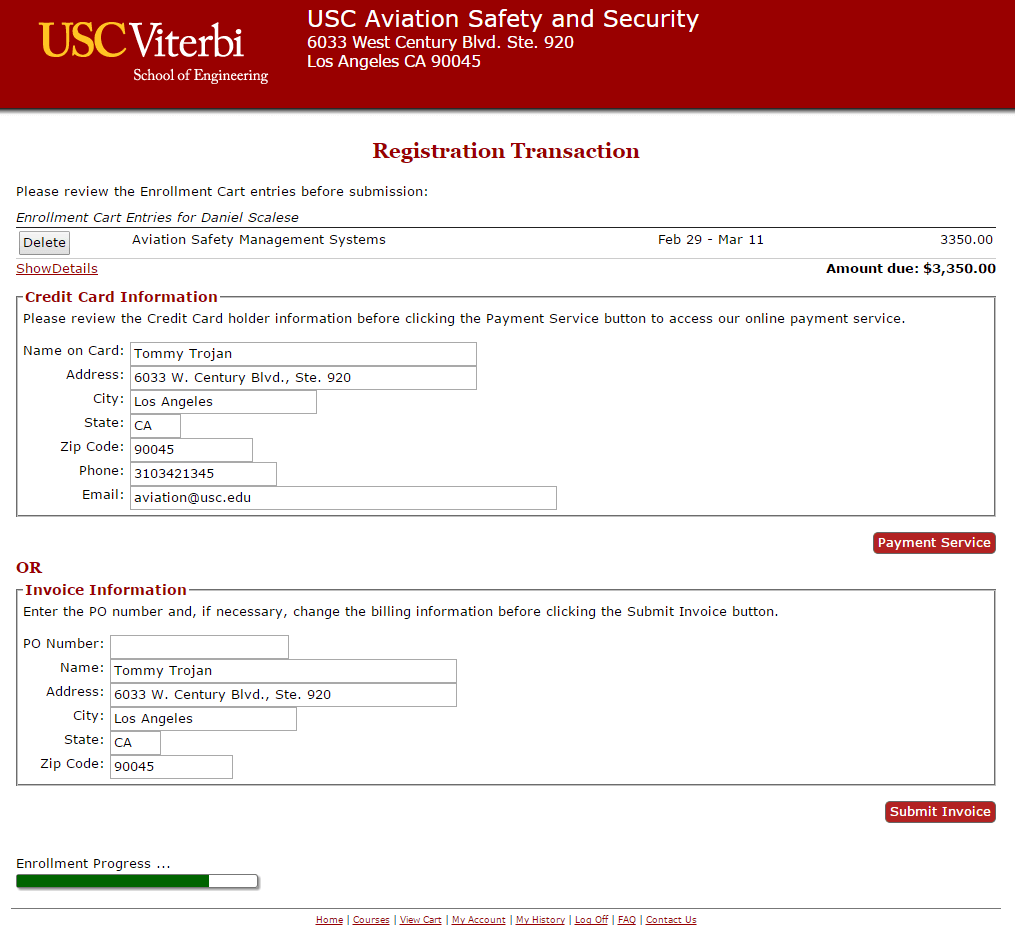
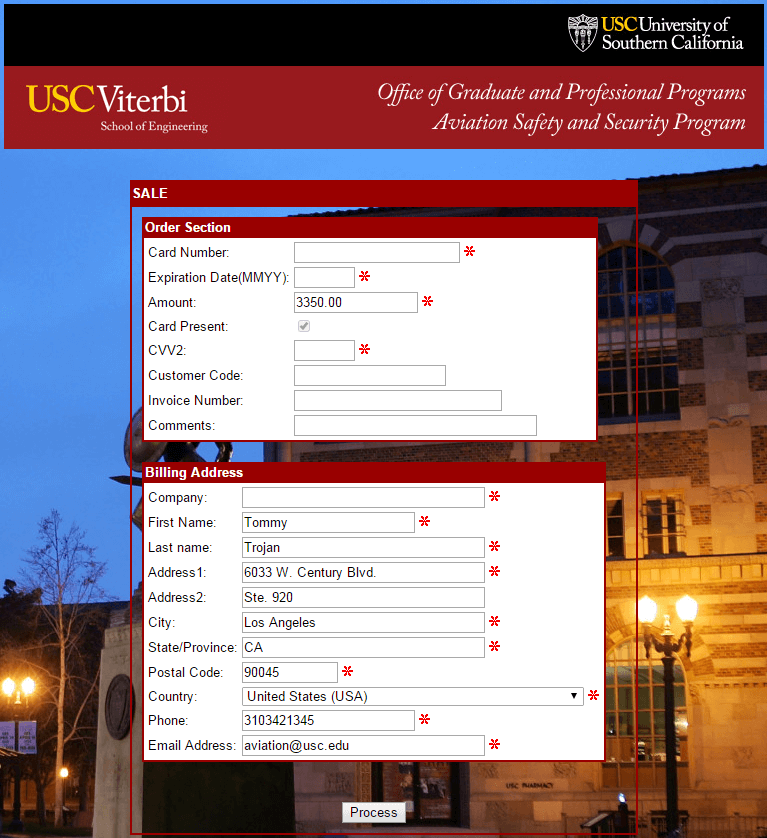
Step 5: You Are Registered!
You will recieve two emails; one to confirm your registration and one with a receipt for your tuition. If you paid a 50% deposit, the remaining tuition is due on the first day of class.
If you need to cancel or change your registration, this cannot be done online. Please contact our office and we will assist you.

